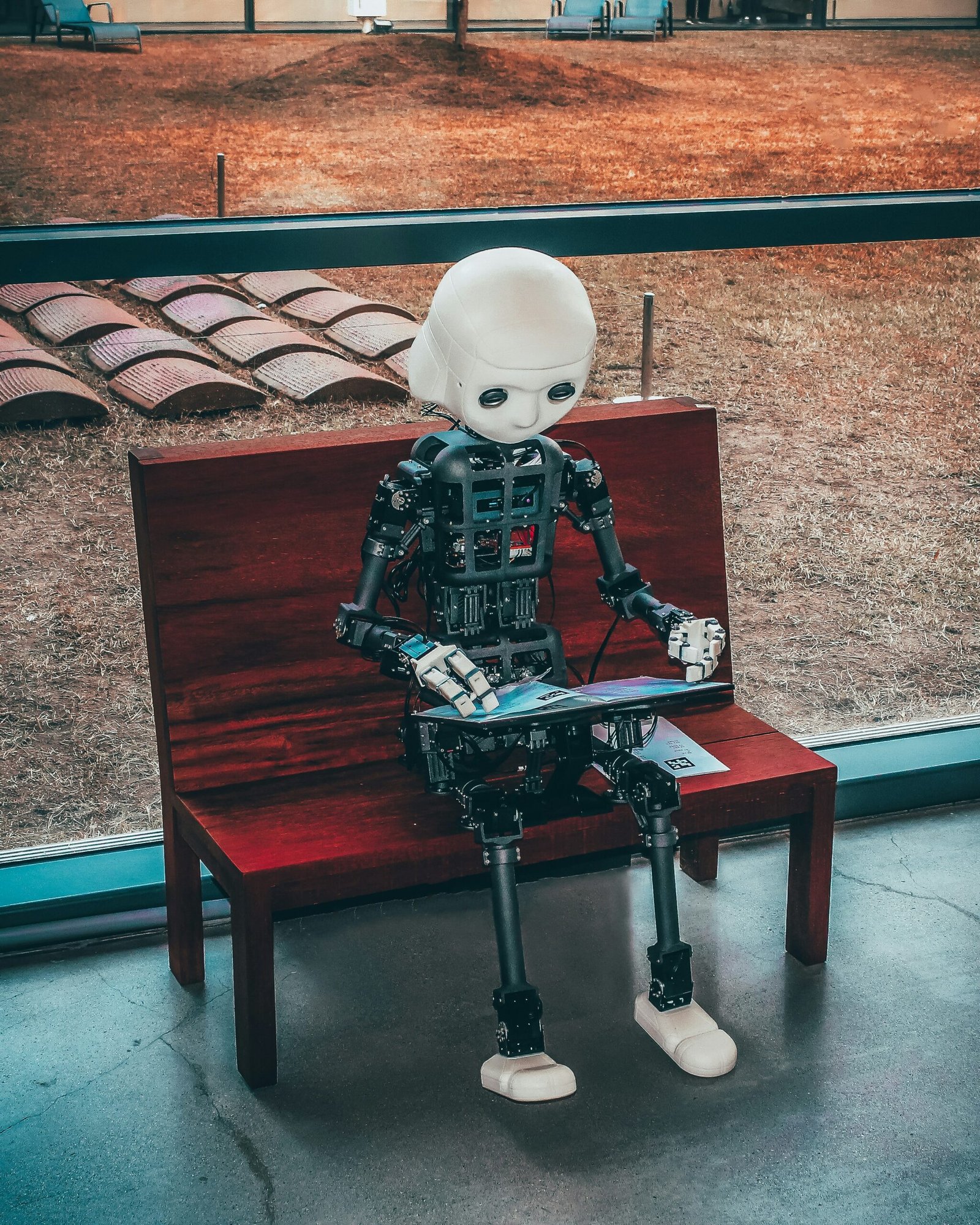AI and MS Excel: A Powerful Combination
Artificial Intelligence (AI) has revolutionized various industries, and its impact on the world of technology is undeniable. One area where AI has made significant advancements is in the realm of data analysis and management. This is where Microsoft Excel, the popular spreadsheet software, comes into play. By combining the power of AI with the capabilities of MS Excel, users can unlock a whole new level of efficiency and productivity.
The Role of AI in MS Excel
AI has transformed the way we work with data, and MS Excel has adapted to incorporate AI-driven features that enhance its functionality. With AI, Excel can now perform complex tasks like data cleaning, analysis, and visualization with greater accuracy and speed. Let’s explore some of the key AI features in MS Excel:
Data Cleaning and Preparation
One of the most time-consuming tasks in data analysis is cleaning and preparing the data for analysis. AI algorithms in Excel can automatically detect and fix common data errors, such as misspellings, duplicates, and inconsistencies. This saves users valuable time and ensures that the data is accurate and reliable.
Furthermore, AI-powered data cleaning features in Excel can also identify and handle missing values, outliers, and other data anomalies. This helps users to maintain data integrity and make informed decisions based on reliable data.
Advanced Data Analysis
Excel has always been a powerful tool for data analysis, but with AI, its capabilities are taken to a whole new level. AI algorithms can analyze large datasets quickly and identify patterns, trends, and correlations that may not be immediately apparent to the human eye.
For example, Excel’s AI-powered data analysis features can automatically generate insights and recommendations based on the data. This can be particularly useful for business users who need to make data-driven decisions but may not have advanced statistical knowledge.
Data Visualization
Visualizing data is essential for understanding trends and patterns effectively. Excel’s AI features enable users to create compelling visualizations with just a few clicks. The AI algorithms can automatically select the most appropriate chart types and formats based on the data, making it easier for users to communicate their findings effectively.
Moreover, AI can also assist in creating interactive dashboards and reports that update in real-time. This allows users to monitor key metrics and track progress effortlessly.
Improved Productivity and Efficiency
The integration of AI in MS Excel not only enhances the software’s capabilities but also improves overall productivity and efficiency. By automating repetitive tasks and providing intelligent suggestions, AI helps users save time and focus on more critical aspects of their work.
For example, Excel’s AI features can automate data entry and formatting, reducing the chances of human error and speeding up the process. It can also assist in generating formulas and functions based on the data, making complex calculations more accessible for users.
The Future of AI and MS Excel
As AI technology continues to evolve, we can expect even more advanced features and functionalities in MS Excel. The integration of natural language processing (NLP) capabilities can enable users to interact with Excel using voice commands or written instructions. This would make data analysis and manipulation even more intuitive and user-friendly.
Furthermore, AI can also assist in predictive modeling and forecasting, allowing users to make accurate predictions based on historical data. This can be beneficial for businesses in various industries, such as finance, marketing, and supply chain management.
Conclusion
The combination of AI and MS Excel opens up a world of possibilities for data analysis and management. With AI-powered features, users can clean and prepare data efficiently, perform advanced analysis, create visually appealing visualizations, and improve overall productivity. As AI technology continues to advance, we can expect even more exciting developments in the future. Embracing AI in MS Excel is a step towards maximizing the potential of data and making informed decisions.